Autocomplete in AI chat
Table of contents
Overview
Autocomplete refers to displaying completion suggestions while the user is typing a message. The suggestions are the most relevant text out of the phrases that exist in the knowledgebase. The user can select from the suggested text or continue typing his message. Selected suggestion will be sent as the user’s message and the response will then be displayed.
Autocomplete is supported for AI chats only.
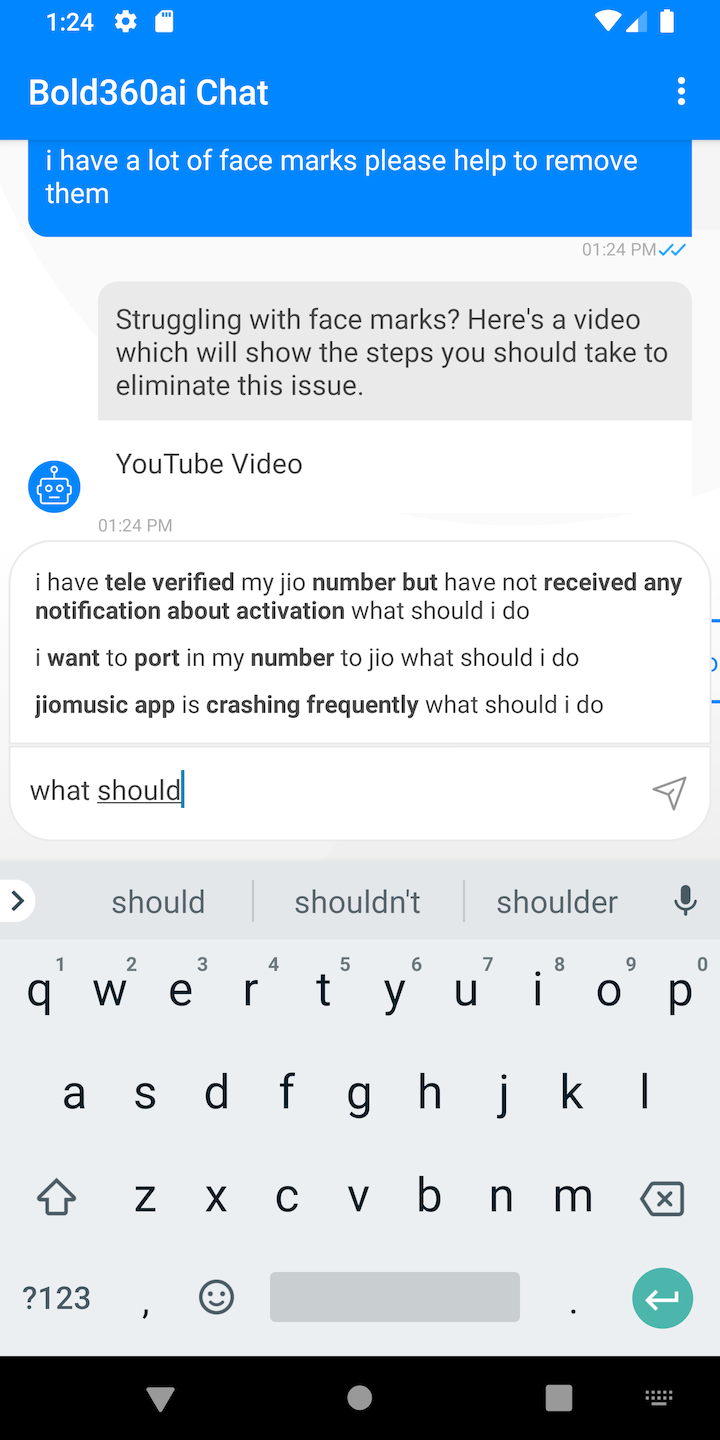
Availability configuration
-
Chat ConversationSettings configuration
Feature availability can be configured by the hosting App, by passing
ConversationSettingsinstance, configured with the autocomplete feature desired status, uponChatControllercreation. The configured availability status will apply on all chats that are created by the same ChatController instance.val settings = ConversationSettings().apply { // ... enableAutocompleteSupport(true/false) } val chatController = ChatController.Builder(context) .conversationSettings(settings) .build(account, ...)
Generally, client side settings will override console settings.
Except for the case were autocomplete was enabled on the App side, but disabled on the admin console, on the account settings, though the autocomplete is enabled and passes requests, no suggestions will be received by the BE nor displayed in the chat.