Welcome Message
Table of contents
Overview
AI chats can be configured to start with a preconfigured article, this will be fetched on chat start, and be displayed as first chat message.
The Welcome Message will appear only once on chat start. If the chat is a continuance chat and has messages history, the Welcome Message will not be reloaded.
Welcome Message article can have images, persistent options, carousel, channels, etc.
Quick options and channeling of the Welcome Message will be accessible until first user query/action.
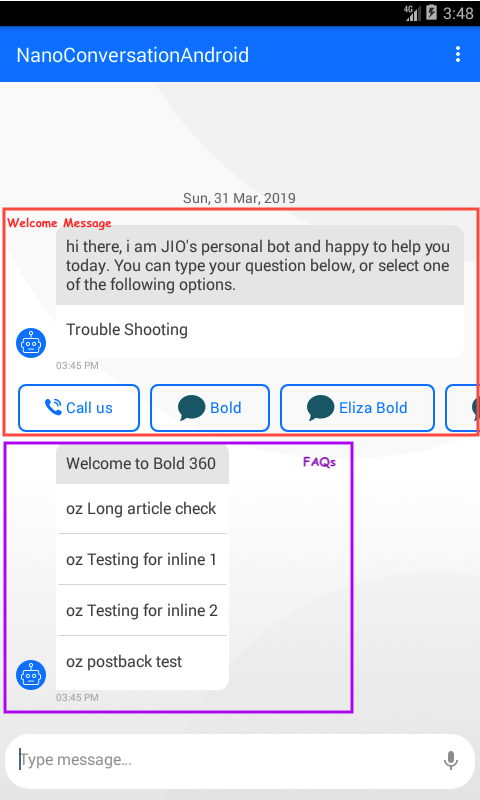
How to configure
- Configure on bold360ai admin console
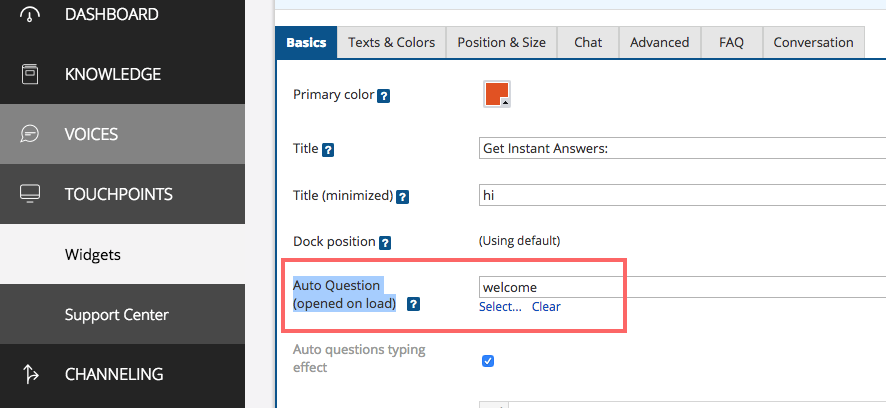
Configured Welcome Message id is available on the cnf API response labled as onloadQuestionId.
- Configure on chat account
Welcome Message, article id, can be configured on theBotAccount.BotAccount(...).apply{ welcomeMessage = WELCOME_MESSAGE_ID }
-
Welcome Messageconfiguration on BotAccount has presidency over console configuration. -
If welcome message id was set to an invalid/non-existing article id, no welcome message will be displayed, error will be passed to
ChatEventListener.onError.
How to disable
In order to prevent the Welcome Message display, no matter if configured on the console, set the welcome message id to BotAccount.None.
Setting welcome message id to
null, will not be effective, as if was not configured on the account.
BotAccount(...).apply{
welcomeMessage = BotAccount.None
}