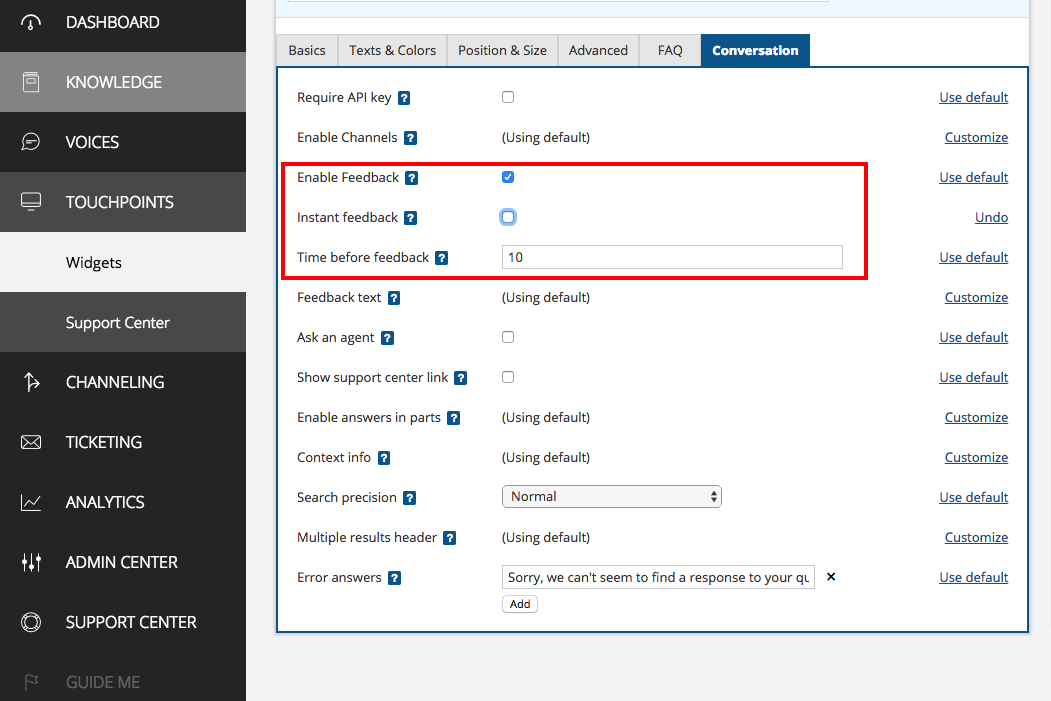Timed Feedback
Table of contents
Overview
Chat sequence feedback, provides statistic information about user satisfaction of AI performance, during the chat. When enabled, an incoming message with feedback options, will be requested after a configured chat idle time.
The timed feedback message is actually the response to the SDK’s feedback query passed to the BE after a configured time of no activity in the chat.
Timed feedback message is a regular incoming message and doesn’t have special configurations. If you need to customize it, do it on IncomingElementUIProvider.customize method, use the element property to check if responseType is feedbackResponse.
Timed feedback configuration
Timed feedback can be enabled/disabled on the bold360ai admin console.
The idle time period can also be configured once the feeback is enabled.